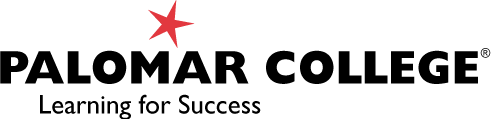23 Information Literacy
The Internet is a great resource for students and professionals. There is an abundance of information at our fingertips. It is very important that we are able to discern when this information is credible and when it is not. The next pages include information about determining whether the information that is found is worthy of reading, researching, and/or recording. We have included a list of URLs that are commonly found in an Internet search along with the reliability of each.
Additionally, a simple checklist that can be scanned while conducting research is included. Please know that the Palomar librarians and staff and your instructors can also help you establish reliability of research, as well. Typically, “peer reviewed” work within an academic search will result in an increase the amount of dependable information provided.
Information Credibility
Check to see if your resource has a credibility component.
- Is the author credible?
- Is the author an authority on this topic? Is the author an expert in the topic they are writing about?
- Are the author’s credentials provided?
- Is the author’s contact information given?
- Is the information relevant? Does it cover all parts of a topic? Is it accurate?
- Do the title and abstract include relevant keywords to your topic?
- Is the journal peer reviewed?
- Is the author addressing the appropriate audience?
- Who is the intended audience? Academics? The public?
- Do the content details match with what you have learned in the class/text or have experienced in your profession?
- Is the information current? Is your source timely?
- Is the source dated?
- Is the goal to obtain historical or background information? If so, then the date of publication may not be as relevant.
- Is grammar correct and are there no spelling errors?
- If there are spelling errors, obviously the article is not peer reviewed or credible.
- Is the information bias-free and correct?
- Are the arguments based on opinions or facts?
- Are they backed up with citations?
- Is a bibliography or reference page included?
“Yes” responses = Higher credibility
When you are researching sources for papers and assignments, please note that Wikipedia is not considered a credible or scholarly source. Additionally, googling your topic rarely results in the best sources for research. Choosing sources requires that you actually read the information presented, consider the sources and any potential bias, and preferentially choose scholarly sources over popular media.
When using the online databases through the library, you can refine your searches using “full text only” and “scholarly sources”, which will bring up the most useful results. If one search term doesn’t bring back relevant information, try adding or changing your search terms.
The College can help you with improving your information literacy. They can help you search for appropriate sources and find relevant information to use in your research. There is a 1- unit course, LT 125- Information Literacy, that will greatly enhance your abilities to write research papers and find and use sources.